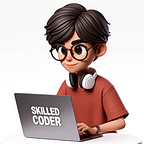Building Your First Web Application in Java
Simple web application using plain Java
3 min readJust now
In this article, we’ll create a simple web application using plain Java, without relying on external frameworks like Spring. We’ll build a basic HTTP server that responds to client requests. By the end of this tutorial, you’ll understand how to handle HTTP requests and responses using Java’s built-in libraries.
Creating a Simple HTTP Server
We’ll use the com.sun.net.httpserver.HttpServer class, which is part of the JDK, to create a basic HTTP server.
1. Create a New Java Project
- Open your IDE and create a new Java project named
SimpleWebApp.
2. Create a Main Class
- Create a new class named
SimpleHttpServer.javain your project'ssrcdirectory.
import com.sun.net.httpserver.HttpServer;
import com.sun.net.httpserver.HttpHandler;
import com.sun.net.httpserver.HttpExchange;
import java.io.IOException;
import java.io.OutputStream;
import java.net.InetSocketAddress;
public class SimpleHttpServer {
public static void main(String[] args) throws IOException {
// Create an HttpServer instance listening on port 8080
HttpServer server = HttpServer.create(new InetSocketAddress(8080), 0);
//…